
WELCOME!
WE ARE A TEAM OF COMPUTER SECURITY EXPERTS
HERE'S HOW WE CAN HELP KEEP YOUR BUSINESS DATA SECURE
 NETWORK SECURITY
NETWORK SECURITY
We help protect your network and data by using a combination of custom hardware and software. We prevent a large array of threats from entering, and then spreading across your network.
 DATA PROTECTION AND BACKUP
DATA PROTECTION AND BACKUP
As your company grows, its data needs grow as well, and become more complex. We create custom on-site and off-site backup solutions which are secure, scalable and affordable.
 EMPLOYEE TRAINING
EMPLOYEE TRAINING
When it comes to IT, employee training is essential. However, costs can be prohibitive for small companies. We offer network and database security training courses at our headquarters or on-site.
COMPUTER SECURITY ARTICLES
COMMON CYBER SECURITY THREATS
Do you remember how the Internet looked like 25 years ago? I was a child then, but my parents told me that it was a nice, safe place. You could only access a few hundreds of websites back in 1993, after all, but most of them were of the highest quality. Think IMDB, Wired, and so on.
It is true that people didn't have access to a search engine, but who needed one anyway, when all those sites were neatly categorized in human-maintained online directories? Those days are gone forever, though; today, there are close to two billion websites, and their number is constantly growing.
We've got so many choices today, and this is not necessarily a bad thing. However, we have also gotten lots of script kiddies, who do their best to make the way we interact with the online world a poor experience. So, let's discuss the most frequent cyber security threats.
A QUICK GUIDE TO RANSOMWARE
Ransomware is a piece of malware that has the purpose of taking control over locally stored data. Once that the data is encrypted, the cyber criminal will ask a ransom in exchange for the decryption key. Often, victims will be instructed to pay the ransom money using Bitcoin, because this virtual currency allows the hackers to preserve their anonymity. Sadly, this has turned Bitcoin into a hackers' paradise.
The encryption algorithms are very complex, making data recovery almost impossible. Most ransomware attacks spread through file sharing networks, being bundled with pirated software. Other hackers make use of phishing emails which include infected images, executables or macros as attachments.
Many pieces of ransomware utilize already known computer vulnerabilities, and company networks are one of the most attractive targets. It is estimated that almost 35% of the attacks target businesses, which are known to store irreplaceable data on their servers, have more financial resources, and thus are more likely to pay the ransom money.
BEST PRACTICES FOR WI-FI SECURITY
Wireless networks are very easy to install. If everything works as expected, you can have a complex Wi-Fi network fully set up and running in only a few hours. You don't have to install a lot of hardware, and you don't have to pull lots of cables from one room to the other. More than this, once that your access points are in place and powered on, due to DHCP, all the network clients can discover them and connect to the wireless network.
Unfortunately, this is also the moment when real trouble can start. Why? Because any other person who happens to be within the range of your access points can also try to connect to your Wi-Fi network. You may be tempted to think that only the company's employees will be able to do that, but nothing could be further away from truth.
Wardrivers are hackers who have set up regular laptops in ways that make it possible to pick up network data packets even when they are hundreds of feet away from your access points. It's easy to build a wardriving machine: buy a decent laptop, and then replace its Wi-Fi module with one that's got more power. Actually, people can get similar results by simply replacing the tiny, built-in wireless antennas with high-gain models that they've built on their own, and then connecting them to the motherboard using standard cables.
BEGINNER'S MALWARE REMOVAL GUIDE
It looks like malware is everywhere these days; 70% of companies state that their security risks increased significantly last year. New versions of viruses, adware, ransomware and other evil applications are released in the wild on a daily basis, even though I'll admit that most of them are rendered useless when malware researchers manage to identify the appropriate threat removal procedure, and then add it to their products.
However, certain pieces of malware are more advanced and can cause a lot of trouble. Some of them may even manage to trick most antiviruses by using a "clean" application that connects to an infected website to download its destructive payload, for example. This article will show you how to get rid of those digital pests for good.
But first, let's discuss the most common computer infection signs. Since there are so many varieties of malware, infection symptoms can vary a lot. Here are the most common ones, though.
- Your computer beeps randomly or displays strange pop-ups every now and then;
- Applications run slower than usual. Random crashes occur regularly;
- You discover strange toolbars that have taken over your web browsing experience;
- When you try to visit certain sites, you are redirected to other websites;
- You can not access websites that provide security products: antiviruses, anti-spyware, etc;
- Some of your files are now locked and won't open unless you input a password.
COMPUTER SECURITY NEWS
 Flawed Apps Expose Millions of Android Devices
Flawed Apps Expose Millions of Android Devices
 AI Powers a Stealthy New Breed of Malware
AI Powers a Stealthy New Breed of Malware
 Wi-Fi Passwords Compromised Using WPA2 Attack
Wi-Fi Passwords Compromised Using WPA2 Attack
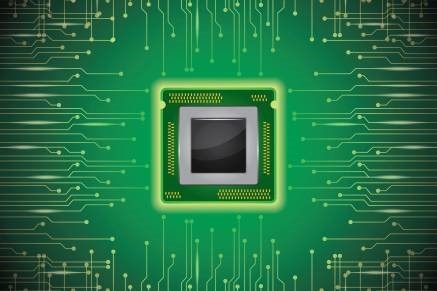 Chipmaker Blames WannaCry Variant for Plant Closure
Chipmaker Blames WannaCry Variant for Plant Closure
 The Ransomware that Netted its Creators 6 Million Dollars
The Ransomware that Netted its Creators 6 Million Dollars
 New Bluetooth Hack Affects Millions of Devices
New Bluetooth Hack Affects Millions of Devices